HOW YOU CAN WRITE YOUR NAME ON THE WINDOW
In today's class, I will tell you how you can write your name on the window, and whenever the computer opens, your name will appear after the welcome window, so let's get started. Yes, today's class is very simple. I will give you some tapes, you guys follow it, first you will open the run window in the start of your computer and then you have to give the command of the registry.
Look at the picture below, and this is how you do your work, the registry settings will come in front of you.
And here you have to select your local machine, and then click on your software.
After the software, you have to select Microsoft in the software.
Select your current version at Microsoft. Then click on your policy after the current version.
And the policy is to click on your system.
And here a lot of files will open in front of you.
And all you have to do is select the legal notice text. And here in your value is to write your sentence or name that you want to see at the beginning of the window. So this was today's best class. I hope you guys liked today's class very much. Finally, there is a request. Please follow our blog and subscribe to our YouTube channel, thanks




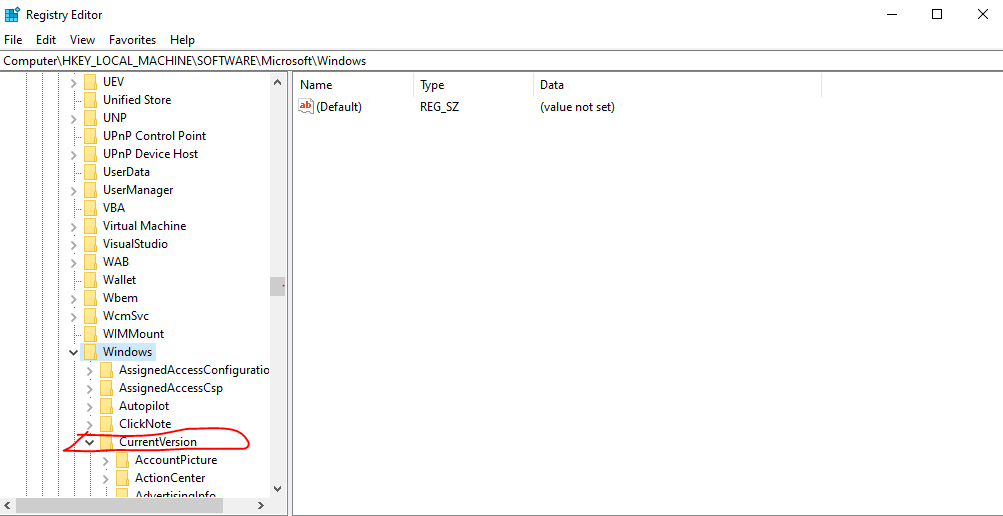

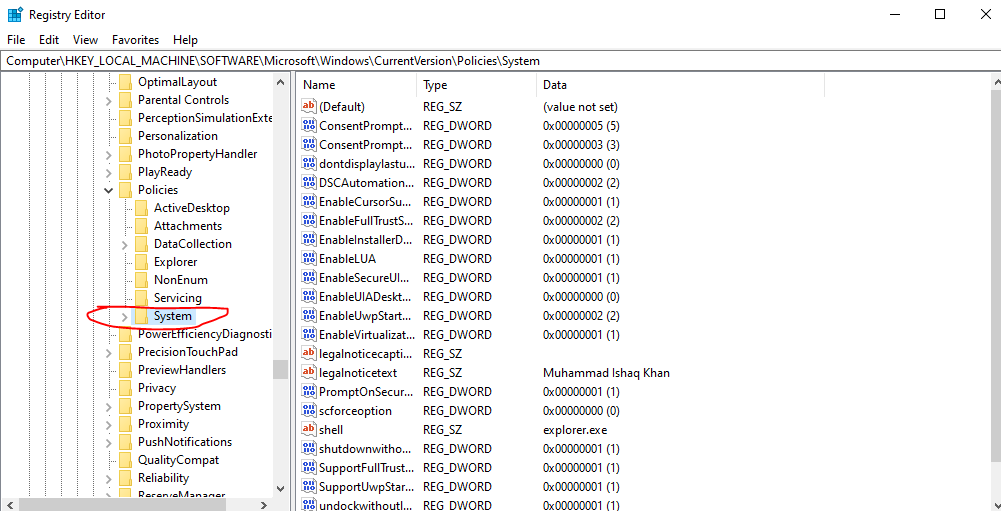

0 comments:
Post a Comment
please wait for reply thanks